


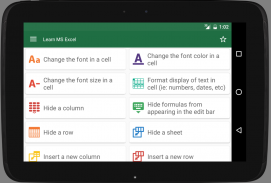
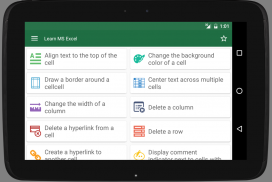
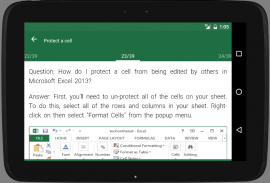
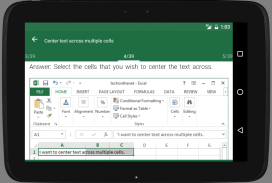
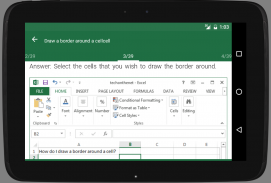
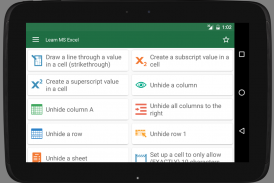

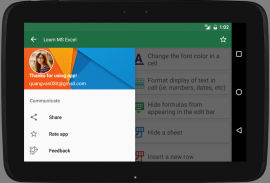








Learn Excel

Perihal Learn Excel
Learn Excel is an application help you Learn MS Excel easier and more efficient.
Contents:
- Align text to the top of the cell
- Change the background color of a cell
- Draw a border around a cell
- Center text across multiple cells
- Change the width of a column
- Delete a column
- Delete a hyperlink from a cell
- Delete a row
- Create a hyperlink to another cell
- Display comment indicator next to cells with comments
- Change the font in a cell
- Change the font color in a cell
- Change the font size in a cell
- Format display of text in cell (ie: numbers, dates, etc)
- Hide a column
- Hide formulas from appearing in the edit bar
- Hide a row
- Hide a sheet
- Insert a new column
- Insert a new row
- Merge cells
- Wrap text in merged cells
- Protect a cell
- Rename a sheet
- Rotate text in a cell
- Change height of a row
- Draw a line through a value in a cell (strikethrough)
- Create a subscript value in a cell
- Create a superscript value in a cell
- Unhide a column
- Unhide column A
- Unhide all columns to the right
- Unhide a row
- Unhide row 1
- Unhide a sheet
- Set up a cell to only allow (EXACTLY) 10 characters
- Set up a cell to only allow up to a certain number of characters
- Set up a cell to only allow positive numbers
- Wrap text in a cell
Features:
- User-friendly interface and modern
- Easy to use
- No internet connection needed
- All free
Hope it helps you!
Belajar Excel adalah aplikasi yang membantu anda Belajar MS Excel lebih mudah dan lebih cekap.
Kandungan:
- Sejajarkan teks ke bahagian atas sel
- Tukar warna latar belakang sel
- Lukiskan sempadan di sekeliling sel
- Teks pusat merentasi pelbagai sel
- Tukar lebar lajur
- Padamkan lajur
- Padamkan hiperpautan dari sel
- Padamkan baris
- Buat hyperlink ke sel lain
- Tunjukkan petunjuk komen di sebelah sel dengan komen
- Tukar fon dalam sel
- Tukar warna fon dalam sel
- Tukar saiz fon dalam sel
- Menampilkan paparan teks dalam sel (iaitu: nombor, tarikh, dll)
- Sembunyikan lajur
- Sembunyikan formula daripada muncul di bar edit
- Sembunyikan baris
- Sembunyikan helaian
- Masukkan lajur baru
- Masukkan baris baru
- Mencantumkan sel
- Bungkus teks dalam sel yang digabungkan
- Melindungi sel
- Namakan semula helaian
- Putar teks dalam sel
- Tukar ketinggian baris
- Lukiskan garisan melalui nilai dalam sel (strikethrough)
- Buat nilai subskrip dalam sel
- Buat nilai superskrip dalam sel
- Nyahsekat lajur
- Lajur lajur A
- Nyahlekapkan semua lajur ke kanan
- Singkirkan satu baris
- Baris unhide 1
- Letakkan helaian
- Sediakan sel untuk hanya membenarkan (SETUJU) 10 aksara
- Sediakan sel untuk hanya membenarkan sejumlah aksara tertentu
- Sediakan sel untuk hanya membenarkan nombor positif
- Bungkus teks dalam sel
Ciri-ciri:
- Antara muka mesra pengguna dan moden
- Mudah untuk digunakan
- Tiada sambungan internet diperlukan
- Semua percuma
Semoga ia membantu anda!
























